Error when launching the Informatica MDM Hub-Unable to launch the application
We get this error when trying to launch the MDM Hub as shown below-JNLPSigningException Failed to validate signing of launch file. The signed version does not match the downloaded version
How to fix:
Clear the Java web start cache to fix this issue.
1.Go to the Java control panel.
How to fix:
Clear the Java web start cache to fix this issue.
1.Go to the Java control panel.
2.Go to settings and select delete files and delete the files.
3.Launch the application again.



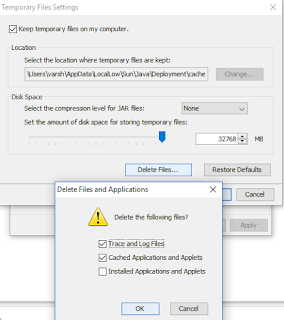


![SIP-20881: ERROR: The batch job did not start because a batch job is already running on table [Table Name] Informatica MDM](https://blogger.googleusercontent.com/img/b/R29vZ2xl/AVvXsEjykThFEubAZcw1tT3uo_clDXku01inq73UN5iz_GPuyqqkKzGgJQMIw_JfwJHCdOYWWXrxnaJfJpuBYDsoEJI6IdqnguruNXIfLpfPrsfruNYMwnfj0sNbWslx8EMJ9NCEiz2I4PeNHB0/s72-c/Capture.JPG)






I tried to clear cache in Java control panel still same issue kindly please help
ReplyDelete"Unable to launch the application error "
Nice post.
ReplyDeleteInformatica mdm training
Informatica message Queue online training
Informatica message Queue training
Informatica power center online training
Informatica power center training
Manual Testing online training
Manual Testing training
Microservices online training
Microservices training
Office 365 online training
Office 365 training
Open stack online training
Open stack training
SAP ABAP on Hana online training
SAP ABAP on Hana training
Good post..
ReplyDeleteInformatica Data Quality training
Informatica idq training
Informatica mdm training
Informatica message Queue training
Informatica power center training
Manual Testing training